I’ve spent the past two nights feeling like my head was going to explode as I attempted different ways of beginning the composite image. I realise that I still have the cup element, as well as the human elements to shoot, and I get the feeling that these won’t be as tedious or as stressful as the work that needs to be done for the background.
Initially, I shot 150 images from the motorway bridge, and tried two different ways of stacking them in order to use layer masks to remove/add vehicles to the different carriageways.
The first attempt, in which I loaded each image into a stack, failed. My first issue here was exporting each file out of Capture one as a 60mb .psd file, which considerably slowed down the process, and, further than my head exploding, seemed to make my laptop want to burst into flames. I stopped this process, and instead exported each of the images out of C1 as .jpg files. I still had issues with slow speeds (I believe C1 is out to destroy both my RAM and my SSD). The next issue I faced was when it came to using layer masks. As the images were shot so close together, I found that using layer masks wasn’t effective, as it would just reveal the same vehicle slightly further up the road.
My next method to try to create a blank canvas. I did this by using the median statistics script to stack and remove differences between images. This was mostly successful, however I found that the foreground remained in focus, while every part of the background became blurry.
To work around this, I returned to the bridge the next day and shot under similar conditions (albeit later in the day). I shot fifty images here, instead of 150; as well as several long exposures.




When merged together with the same script, I was left with quite a successful result. It does involve having to have a slightly tighter crop, however I am still left with the central reservation in the centre of the image to act as the gutter.

The background here is still slightly out of focus, however, using one of the fifty images I shot as well on that day, I was able to use a layer mask to show a sharper background.


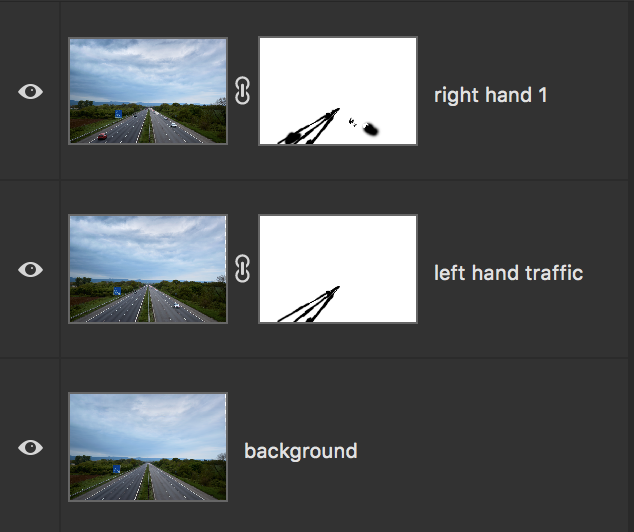
What’s stressing me out here, is that whenever I add in another layer, made from one of the individual images, and duplicate the layer mask, I keep getting faced with the same issues as before, where brushing in one vehicle removes another which I need to be kept in place.
One thing I could try here is selecting only the right hand part of an image, feathering it, and then copying it as a new layer into the main composite. This should, in theory, save time as well as helping my laptop handle the image with less strain in the processor. Alternatively, I could reduce the extent of the traffic jam, and make it seem like the ‘crash’ has just happened. Rather than have a fully fledged tailback, I could have it seem more like the traffic is only just starting to back up.