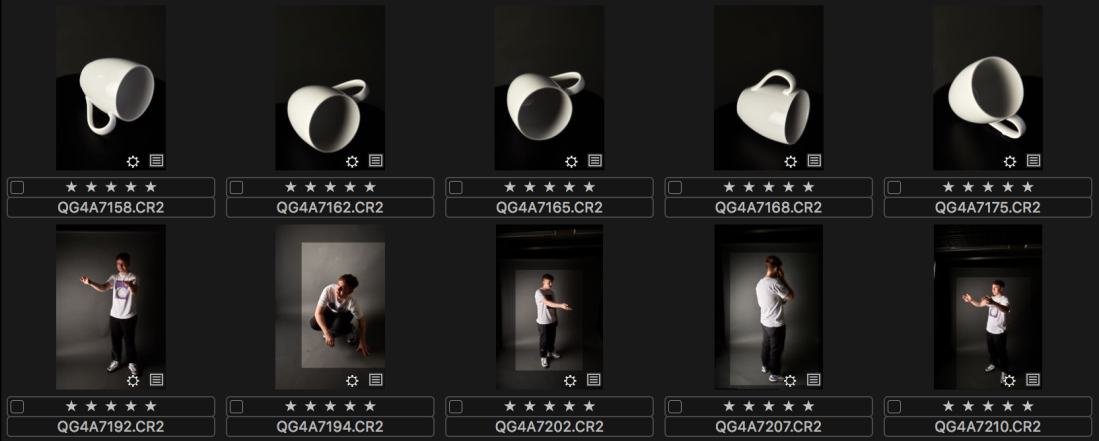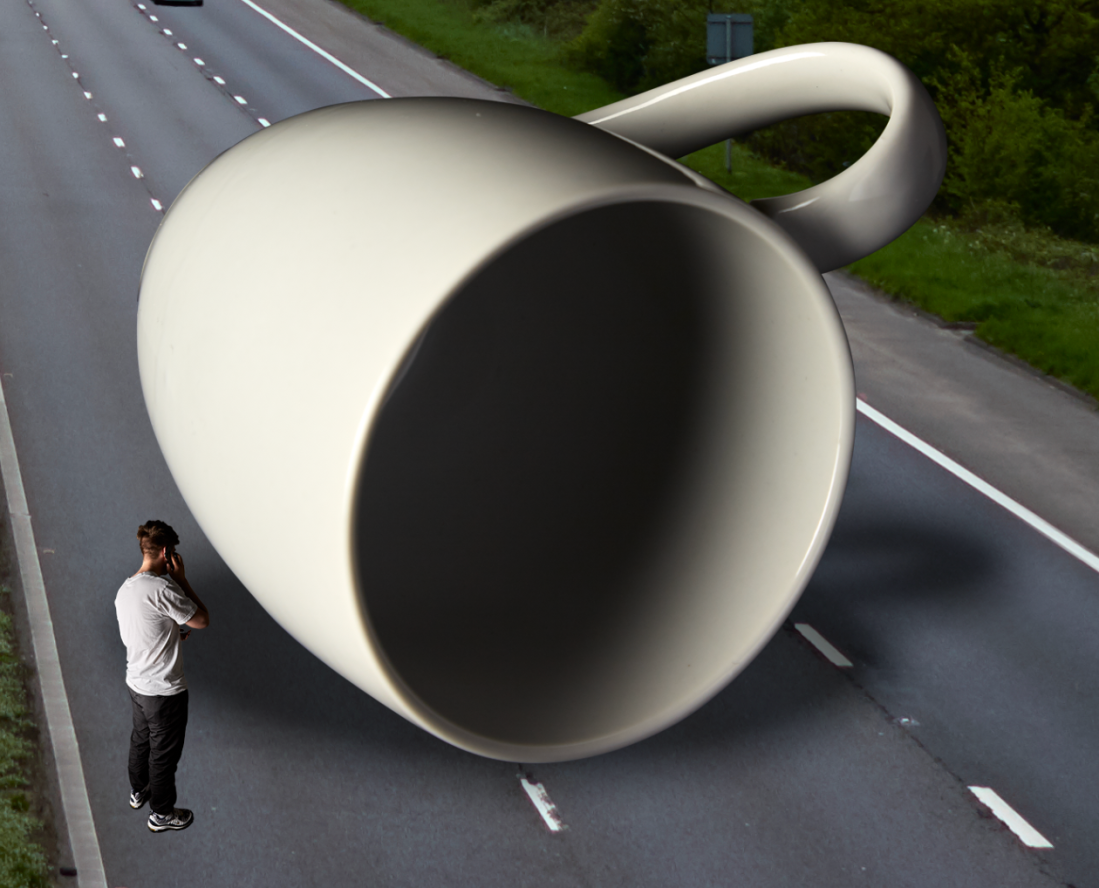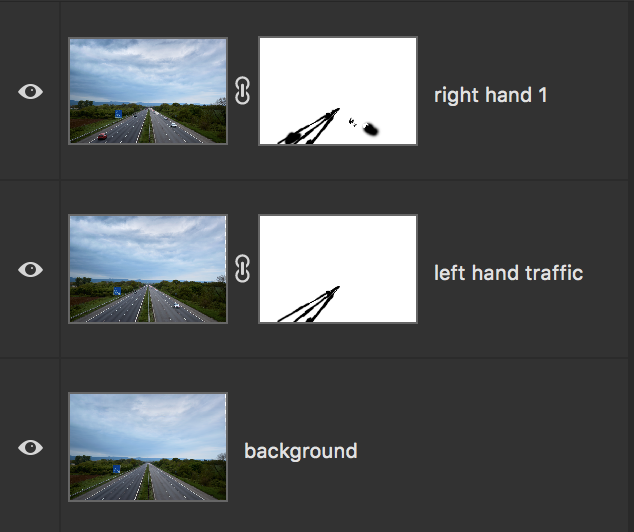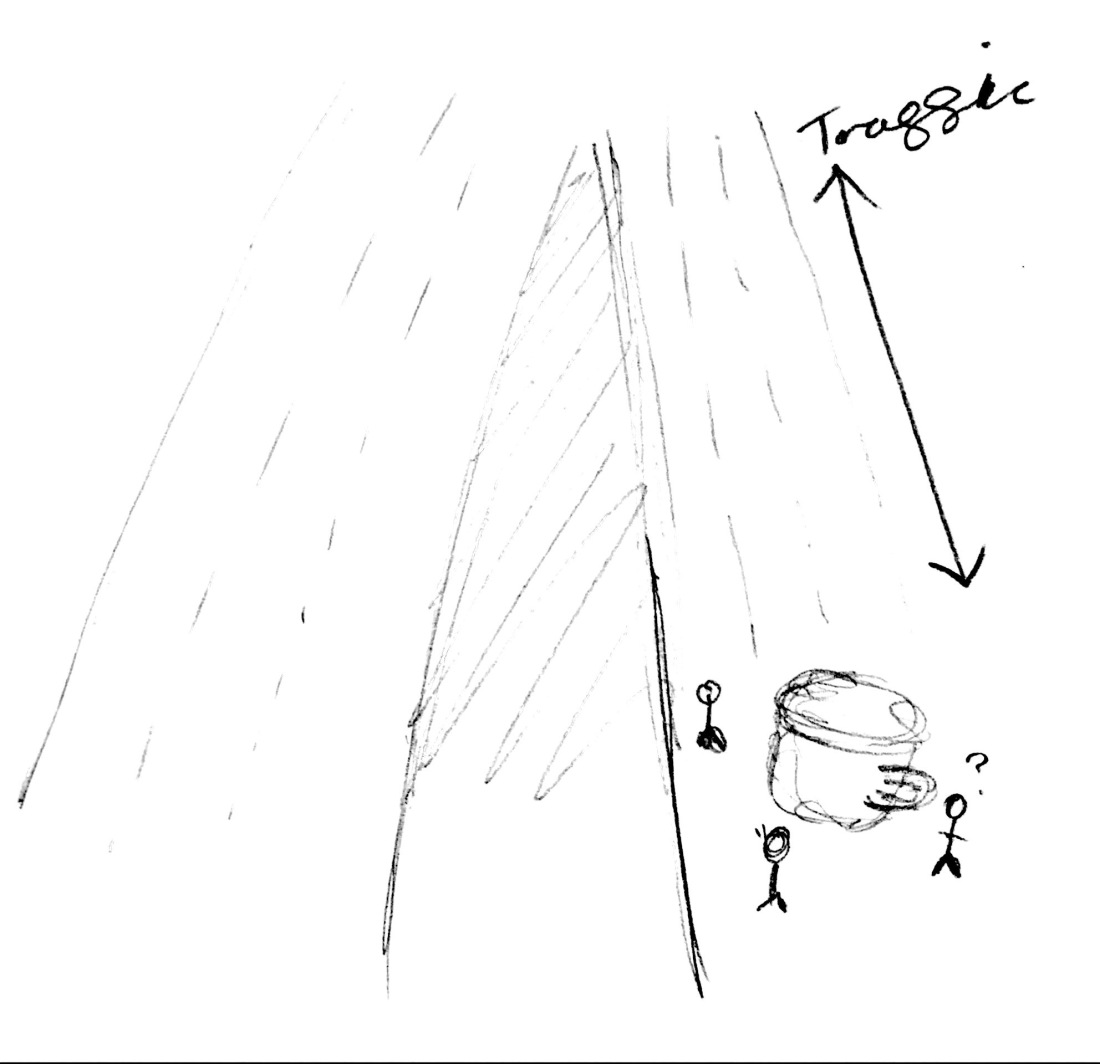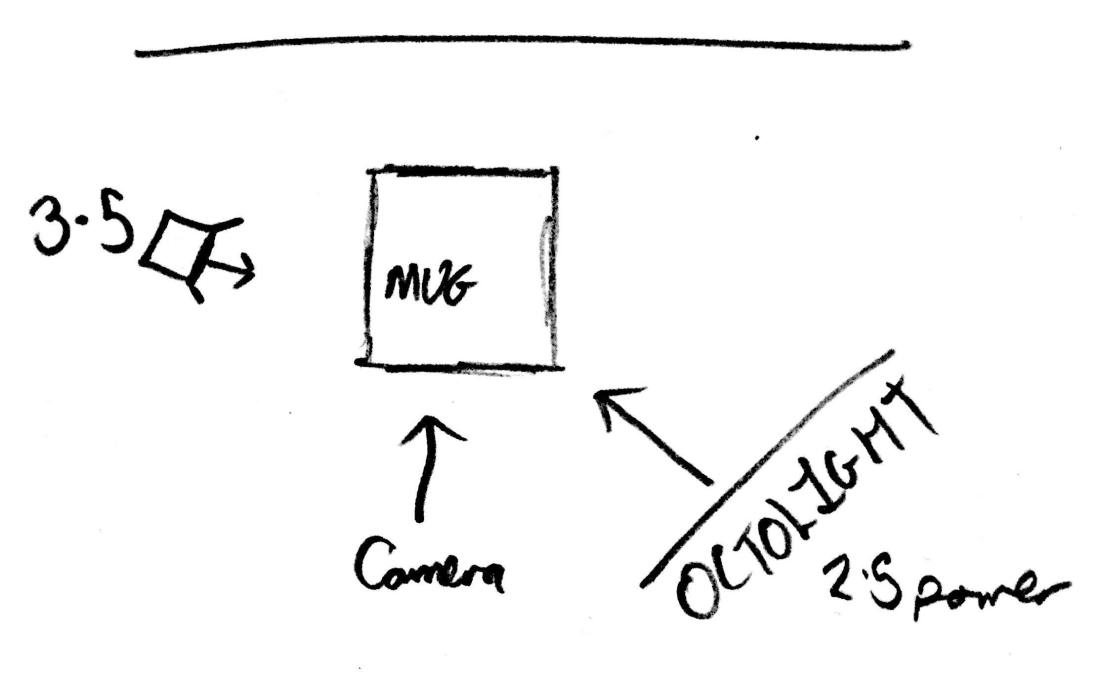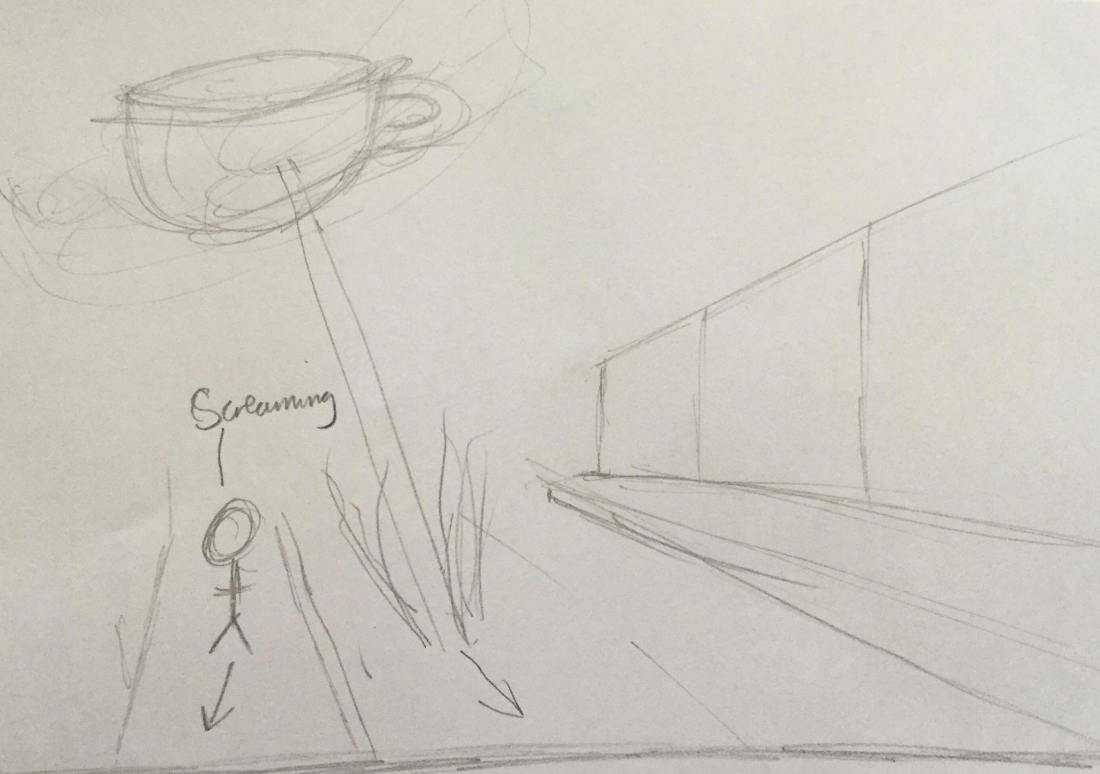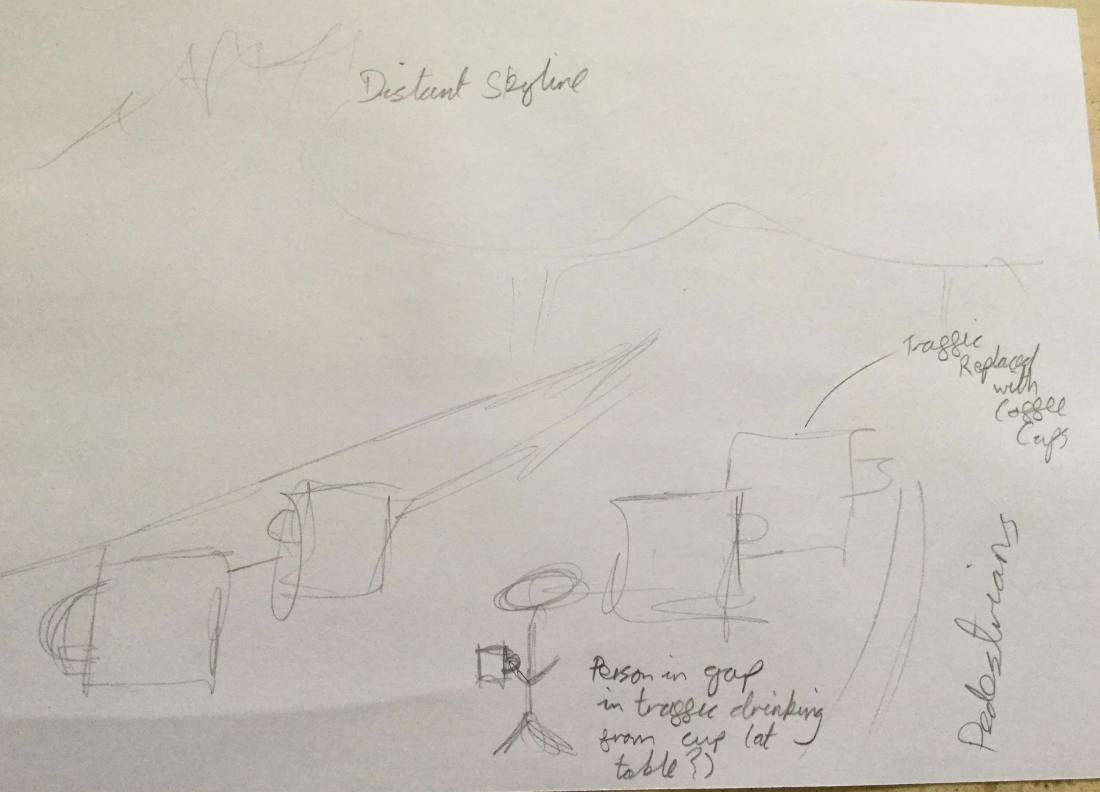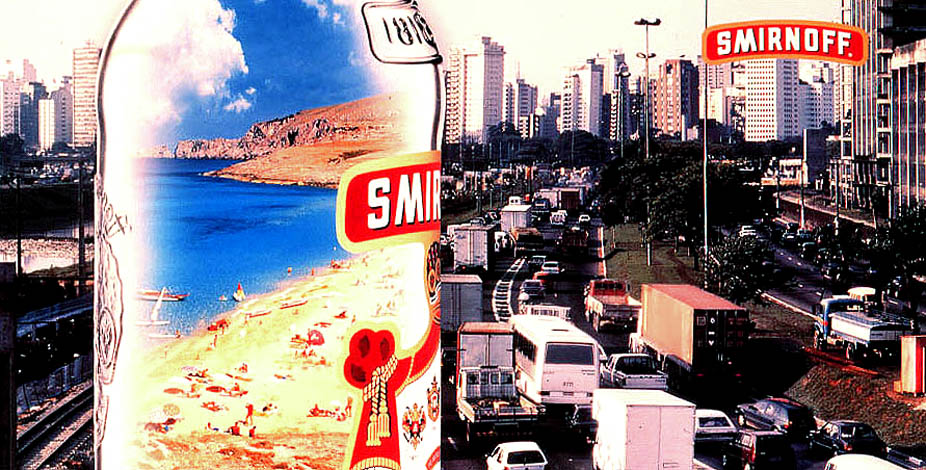Final Composition

What went well?
- Even if I did find this brief to be very picky and stressful, I felt it was very useful to pick up new skills in Photoshop which will last me (with more practice) the duration of the course, and potentially into my career.
- I feel that I was successful in creating a strong background image which I can use to base my compositions on. It did prove challenging, but it is something I was able to overcome once I looked for ways to fix the blending issue I was having.
- With a suggestion during one of the group sessions, I realised that my original art direction, while being semi-there (the central gutter for the double page spread bisecting the location of the coffee cup), was lacking in something. I have taken this suggestion on board now, which has made me more aware of these things for the future. This suggestion definitely improved the art direction of this project.
What didn’t go well?
I do feel like I could have gone further in developing these skills more by watching tutorials or attending the drop-in sessions after the group sessions. That being said, towards the end of this project, my motivation dropped massively; mixed in with the fact that I was moving back and forth between London, and my energy levels were very low. I think the lack of motivation in the first place stems from the fact that I am pretty anti-Photoshop (definitely a piece of software I need to become much more open-minded about), and an aversion to most things related to it; as this goes against my style of photography.
I used the Print Shop on campus to get the final comps printed, and while the quality was excellent, the print information which was supposed to be outside of the print had, for some reason, moved within the border. The text doesn’t affect the print itself, fortunately, but it is still irritating nonetheless (made even more so by the fact that I didn’t have any time to get it reprinted.)
What would I do differently next time?
- I need to try and keep myself motivated, and take on board more of the feedback I receive during group sessions, and use this feedback to push myself further and learn even more skills.
- I also need to become much more open-minded about pieces of photo editing software like Photoshop.
- I had to bring forward my hand in date, which gave me slightly more pressure, however, I should have given myself more time when it came to the final print.